Introduction
This utility can be used to load desktops and applicances on a Hyper-V host after recovering from a backup. It may also be used when moving a Unidesk 3.x environment to new hosts or a new cluster.
As shown in the following illustration, the Unidesk system provides the disk (or C: drive) to virtual desktops hosted in a virtual infrastructure. Administrators use the Unidesk management interface to create, manage, update, and report on the desktop virtual machines in the environment. As directed by the administrator, the Unidesk software builds, deletes, and reconfigures virtual desktops.
The Unidesk infrastructure is built using HyperV virtual appliances on top of a Hyper-V infrastructure. When you build a Unidesk solution, you deploy the Unidesk Management Appliance first, followed by the Master CachePoint Appliance, and then by downstream or secondary CachePoint Appliances.
The Management Appliance communicates with the CachePoint Appliances in the environment. The single Master CachePoint Appliance maintains a copy of every Operating System or Application Layer in the environment. Each additional CachePoint Appliance manages the composite virtual disks for Unidesk desktops associated with that CachePoint.

Installing and Setting up the Utility
Please refer to the iformation on Unidesk Layers and Microsoft Hyper-V included in the downloadable file at the top of this page.