Using the Utility
This utility can be used to configure XenDesktop Catalogs and Delivery Groups to use with Unidesk. It provides an easy way to deploy groups without manual scripting and also ensures all teh scripting requirements are defined well. There are three type of groups you can create with the setup utility
- Private
- Shared – Unidesk Power Managed
- Shared – Citrix Power Managed
Private Delivery Group is used for persistent desktops that will be assigned to a particular user. That user will always use that desktop. Thousands of desktops can be managed in a single XenDesktop Private Delivery Group. You may only require one for your organization.
Shared – Unidesk Power Managed Delivery Group is configured with no XenDesktop power management enabled. Instead Unidesk controls starting the desktops based on the Unidesk template they are assigned to. Use this group type if you want to use Unidesk Power management.
Shared – Citrix Power Managed Delivery Group allows you to configure the Citrix Power Management Settings for the group. This should not be used with Unidesk Power Management.